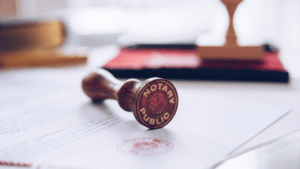Trados Studio 2021 is a powerful translation software that can be used for everything from simple everyday translations to professional translation projects. In this tutorial, I will walk you through the entire process of selecting the proper version and installing Trados Studio 2021 on your personal computer.
Choose the appropriate Trados version
Trados Studio 2021 is offered in two versions, each adapted to the demands of individual translators and language service providers (LSPs).
- Trados Studio Freelance: is the most popular edition for freelancers, as it includes all of the tools required for translation and proofreading.
- Trados Studio Professional: offers additional features for businesses, including no language limits, translation project management, and online teamwork.
You can refer to the price and license to use Trados Studio 2021 software here .
Download Trados Studio 2021 version
SDL lets you download, install, and test 30 versions of Trados Studio 2021. After this period, you have the option of paying an annual charge or making a one-time purchase that you can use for life.
After clicking the download link above, fill out the information form at the bottom of the page, and SDL will send you a link to your email address so you may download immediately.
You can also download Trados Studio 2021 directly from the link provided at the end of this post.
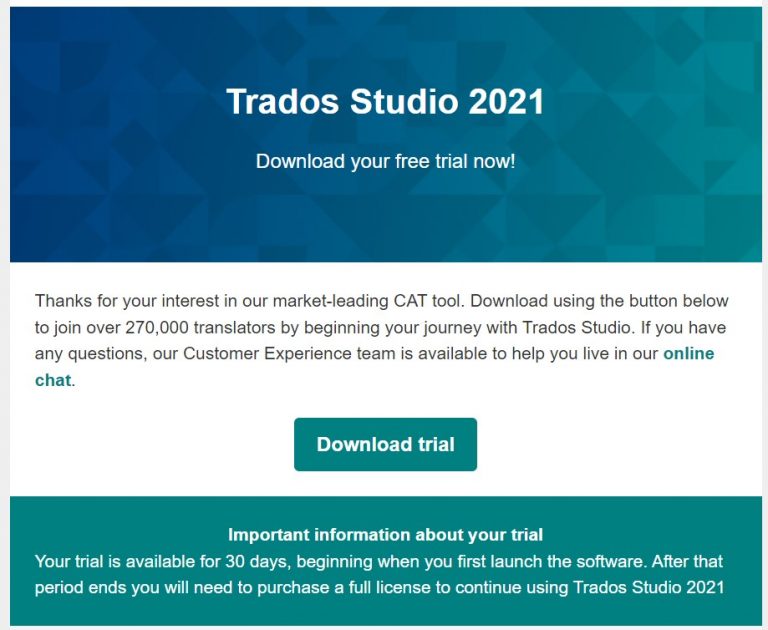
The next thing is that you just need to click on the link and save the SDLTradosStudio2021_16. 0. 1. 2917. exe file to your computer.
Instructions for installing Trados Studio 2021
Installation is also quite simple. Double click on the downloaded file and click Yes to let the installer begin.

After clicking Accept, the Trados Studio 2021 installer will decompress and automatically run the Trados “License Agreement” copyright approval window as below. You need to tick the button “I accept the terms of the licensee agreement” as shown below.
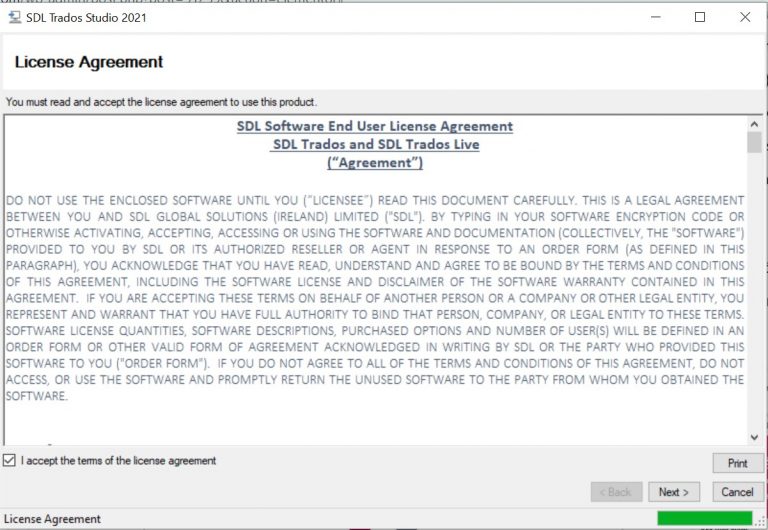
Click the Next button to start the automatic installation process of Trados Studio 2021.
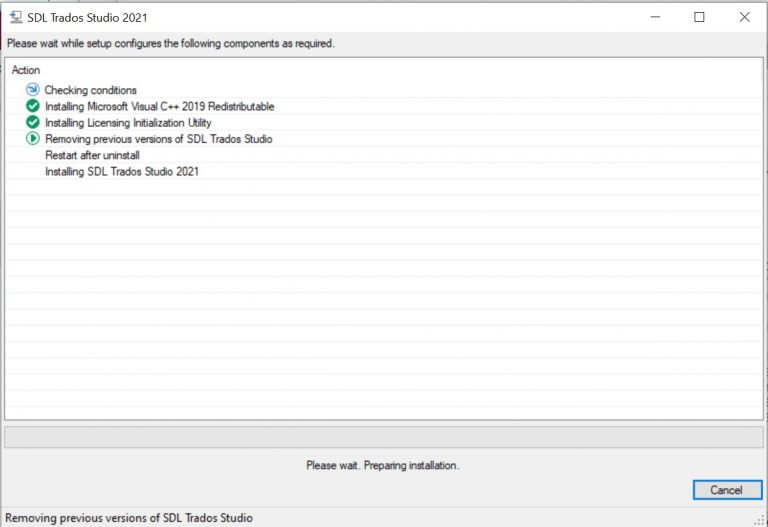
Now you just need to wait about 5 – 10 minutes for the Trados software to be completely installed.
When completed, a notification that the installation has been completed will appear. Click OK to close the window.