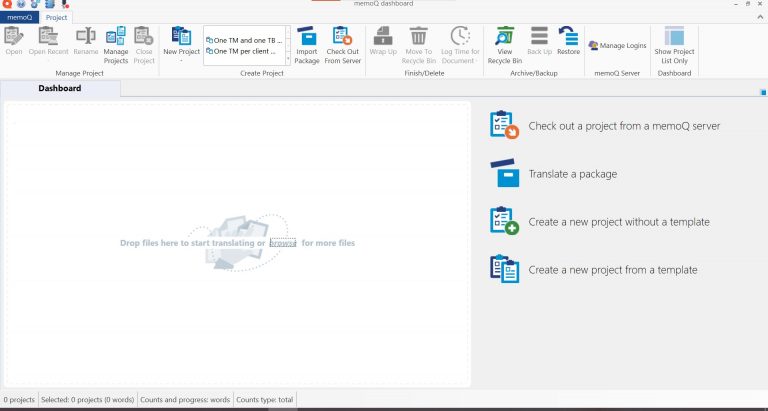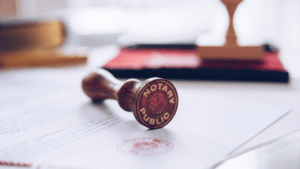MemoQ Translator Pro is translation assistance (CAT) software for professional translators created by memoQ Translation Technologies (previously Kilgray Translation Technologies).
MemoQ is a powerful translation program akin to SDL Trados Studio.In this article, I will explain in full how to obtain and install the MemoQ translation program.
Basic personal computer requirements when installing MemoQ
- Chip: Intel Core i5 or higher;
- RAM: minimum 4 GB; Optimized with 16GB RAM
- Hard drive: Minimum 600MB capacity; Optimized when using SSD drives
- Screen resolution: 1024×768 pixels; Optimal size of 1920×1080 pixels
- Operating system: Windows 64bit, Windows 7 SP1 version or higher
- Framwork: NET Framework 4.7.2 or higher.
- Other: Microsoft Office to work with DOC, XLS, RTF, DOCX, XLSX files.
Download MemoQ Translator Pro
Copy the download link and paste it into the address bar of your browser, then press Enter to start downloading the MemoQ translation software.
Select “MemoQ Translator Pro” from the download link. Wait a few minutes for the browser to download the memoQ installation file. The file size is about 197MB.
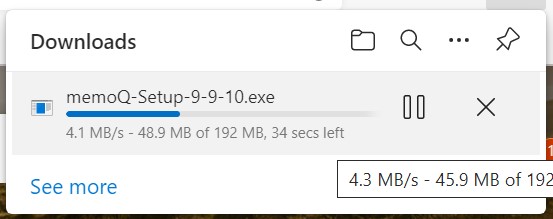
Step 1: Run the MemoQ translator pro 9.9.10 installation file

After this operation, your operating system will display a dialog box asking if you allow the installation of this software. Click Yes to continue.
The first dialog box is to select the language, select the default English and click OK as shown below.
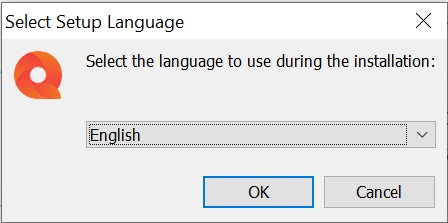
Next, the installer will start with a welcome screen, click Next as shown below to continue:
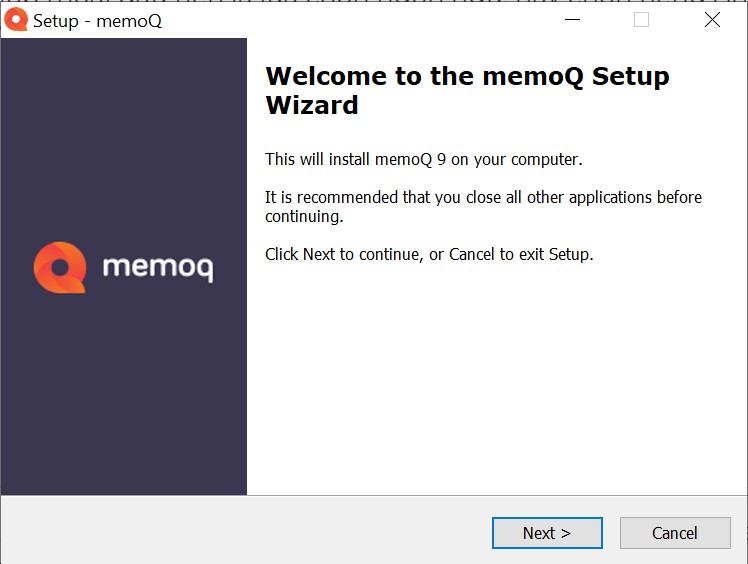
Step 2: Accept MemoQ software copyright
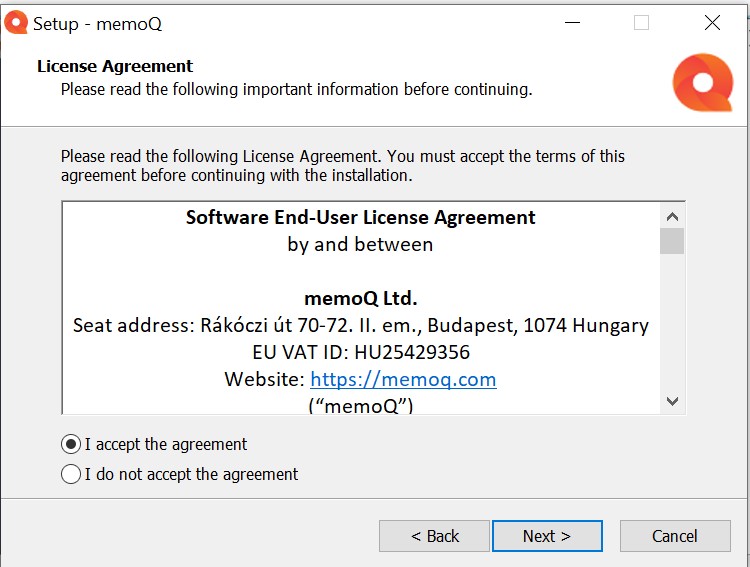
You must accept this electronic contract from MemoQ if you want to continue with the installation. Select “I accept the agreement” as shown above and click Next to continue.
Step 3: Select the folder to install memoQ translator pro
If left by default, MemoQ will save all software installation data to the folder “C:\Program Files\memoQ\memoQ-9“
Click Next to continue the installation
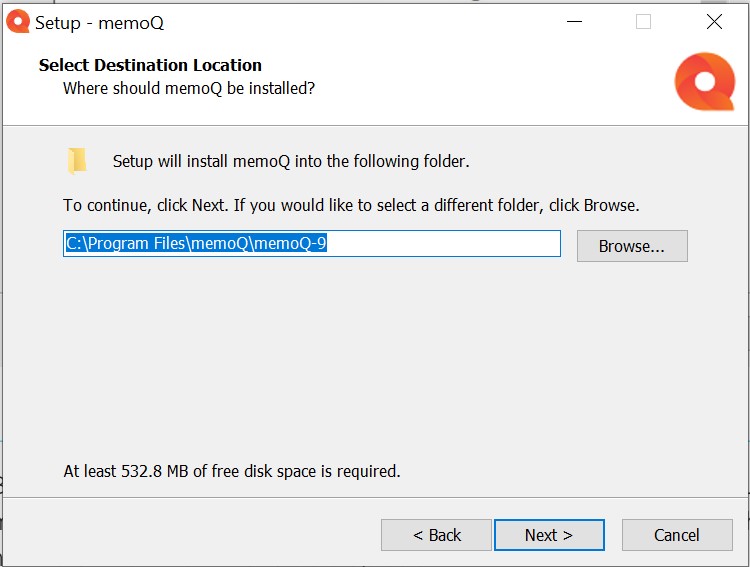
Step 4: Additional options when installing memoQ
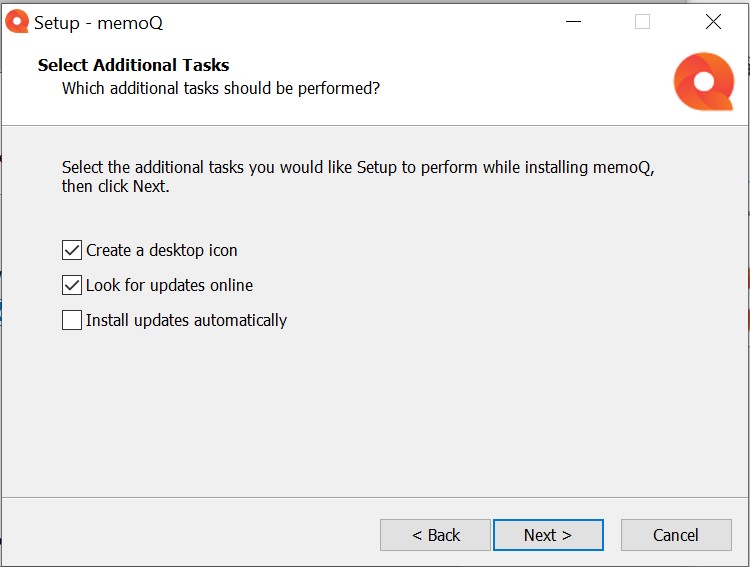
Step 5. Wait and install successfully
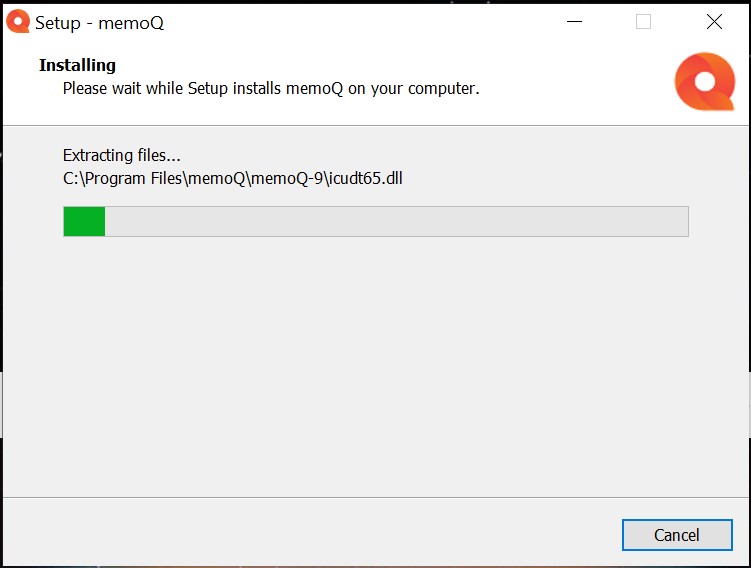
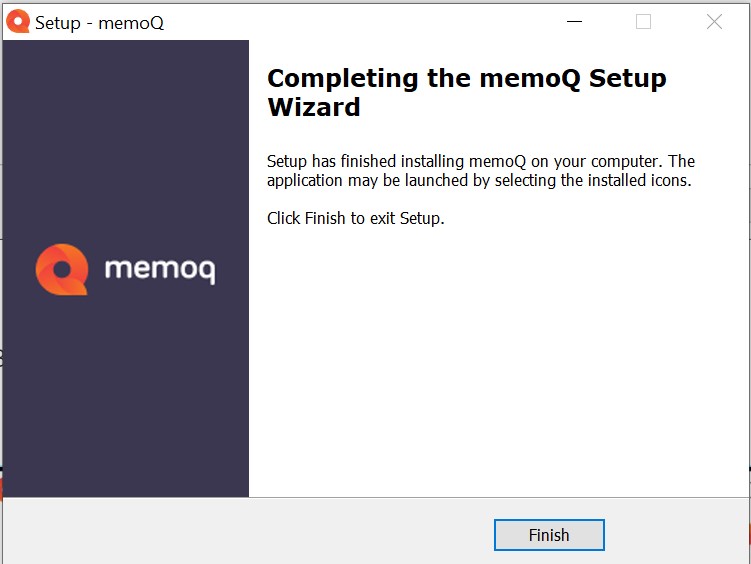
Step 6. Activate MemoQ Translator Pro license
The entire process of successfully downloading and installing MemoQ Translator Pro takes only 10 minutes. MemoQ will create a shortcut on your screen, please run the memoQ application for the first time and complete the trial registration.
To activate the MemoQ Trial license, do the following the first time you use it:
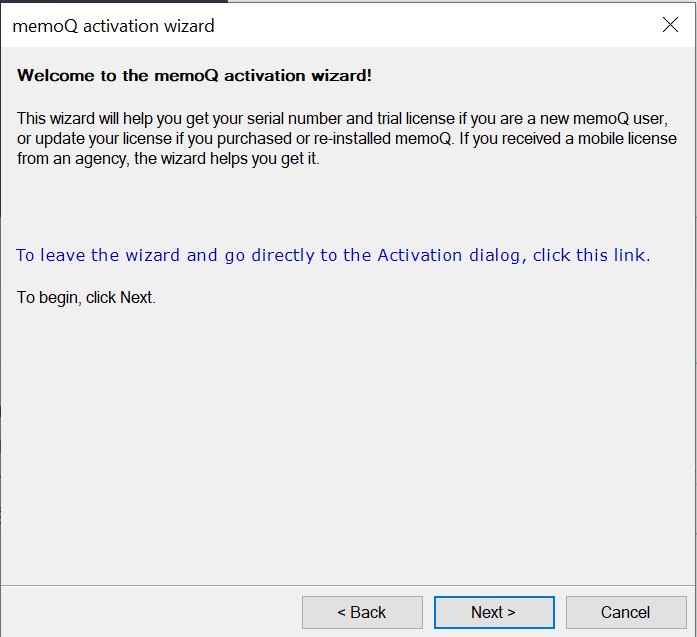
Click Next to continue >>
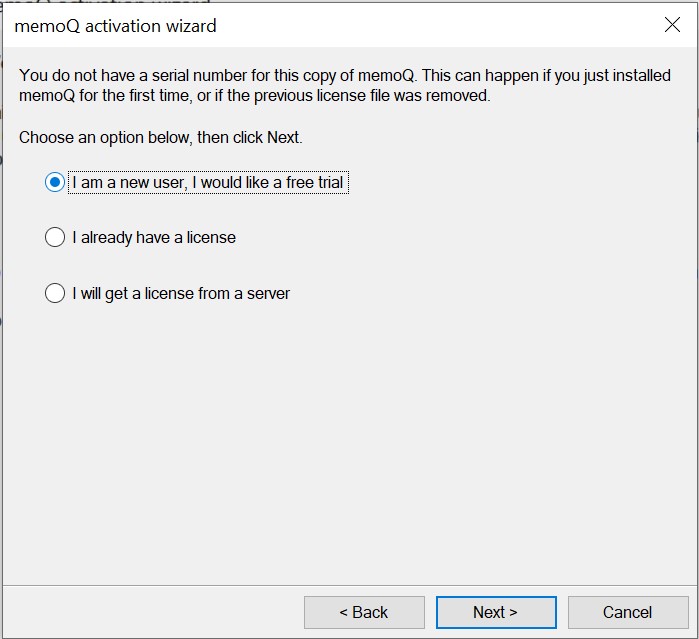
Select “I am a new user, I would like a free trial” as shown above and click Next.
Now you need to fill in your personal information and click Next as follows:
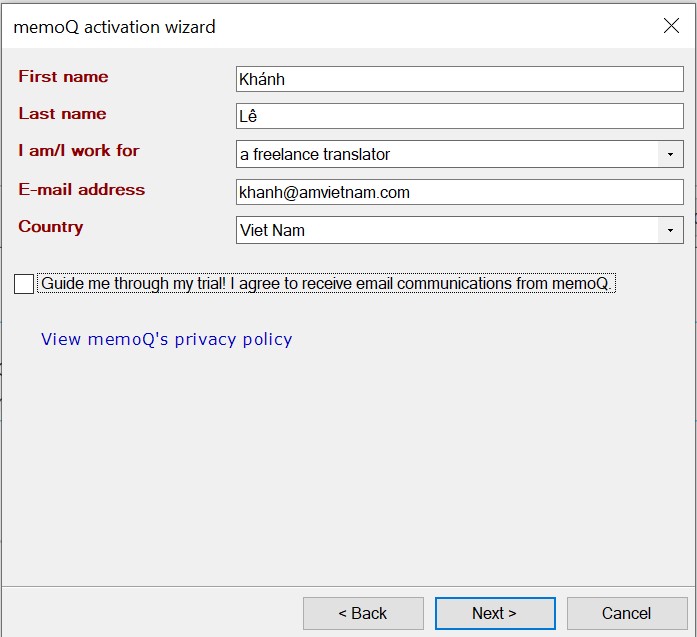
The end is a congratulatory window from MemoQ as shown below. So it’s a success!
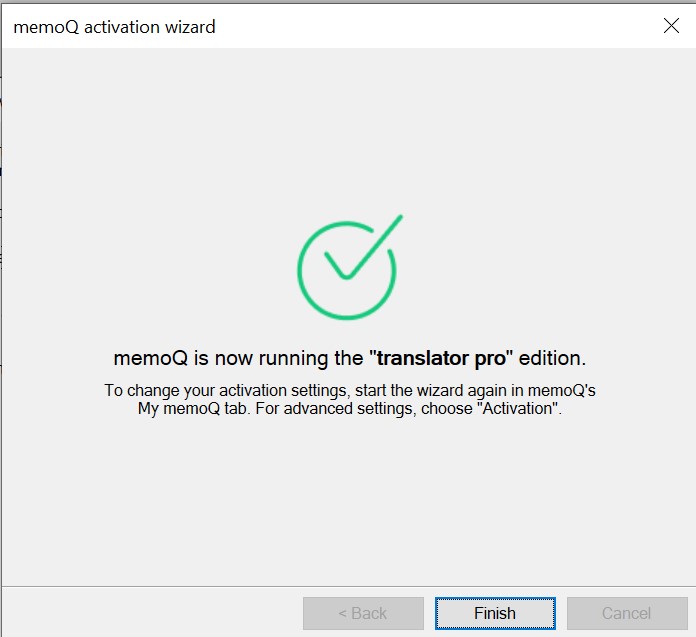
Click Finish and start trying it out!