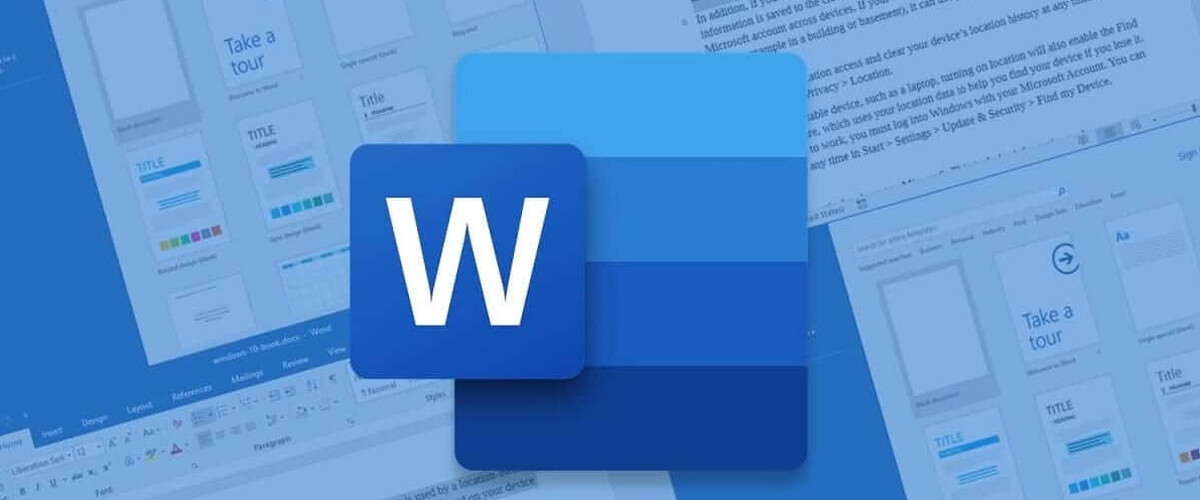What is the special hidden formatting symbol in MS Word?
In MS Word, there are three categories of characters: characters, symbols, and formatting symbols. Words will automatically hide formatting characters and format the text based on human preferences. Many users still refer to them as hidden characters, special characters, or hidden symbols.
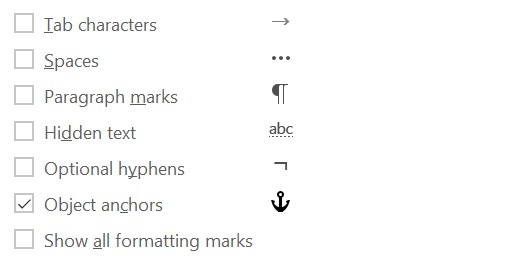
How to display formatting symbols in MS Word
There are 2 ways to display hidden characters:
- Method 1: Press Ctr+Shift+8 (Ctrl+*) on Windows; or Command+8 on Mac OS.
- Method 2: Click on the Show/Hide hidden characters icon () on the Home tab (As shown below)

Why formatting symbols?
MS Word is a graphical text processing software developed by Microsoft. Text content is displayed through tags (similar to HTML tags on a website) to specify the shape, size or specific characteristics of each element.
Hidden tags are often special symbols to identify special points in a Word document such as a page break, tab mark, line break, space, etc. Therefore, understanding these symbols can help you process documents more easily and quickly.