Modern translation has completely altered the way that conventional translators work. Translation technologies assist throughout the professional translation process, making translators’ work more entertaining and effective.
And here are the top ten tools that translators should know how to use. You may not need to master all ten of these translation tools, but you should be able to use a number of them fluently.
#1. SDL Trados Studio
Trados is a CAT Tool for PC, which was developed by SDL and is now owned by RWS. Trados Studio is well known for its efficiency and user-friendliness.
Trados Studio allows for full management and implementation of a professional translation project.
AM Vietnam encourages that its translators become adept in using this technology in order to contribute to the process of providing high-quality translations to consumers.
Trados Studio 2021 is available in two versions: freelancer and professional. You can try it for 30 days before deciding to purchase a one-year license.

#2. Memsource
Memsource is a robust online translation tool that allows for remote translation and project management duties.
Memsource handles online accounts; translators are given accounts and access to jobs to complete assigned assignments. Submitting translations online and keeping automatic work history facilitates quality control.
Memsource offers several solutions with minimum costs starting at $27 per year.

#3. Google Translate
A reliable machine translator for reference translations. However, being misused by semi-professional translators might have ludicrous repercussions.
The idiom “Translate like Google” is sometimes used in the translation industry to allude to poor quality translations or irresponsible work by translators.
Google Translate has both free and premium versions. The premium edition provides translators with an API that integrates with CAT Tools software to enable speedy automatic translation.
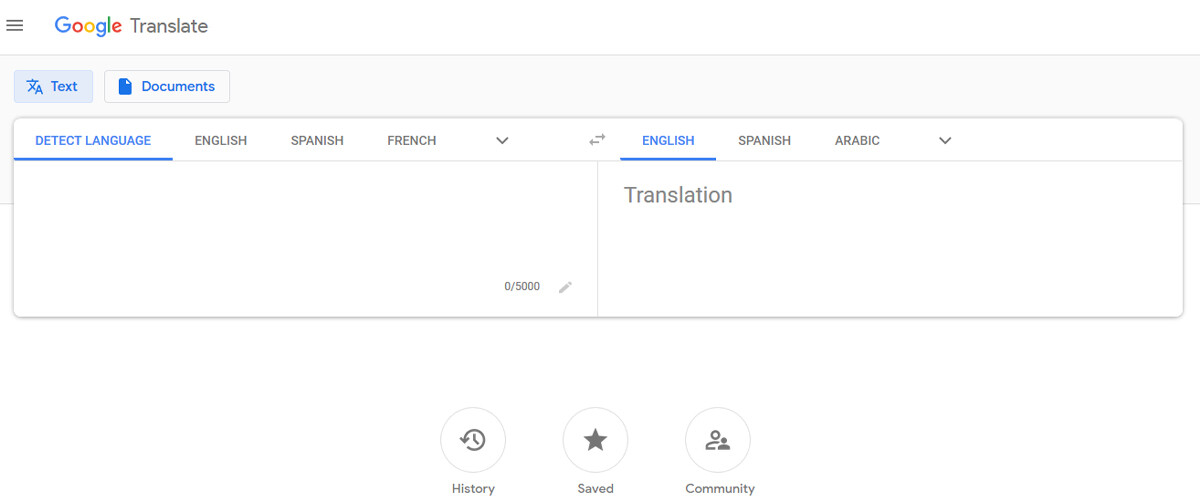
#4. Microsoft Words
Words is an essential text processing tool in translation. Most translations are performed and proofread in Word before being sent to consumers.
Word document processing skills are also essential for translators. Typing speed and text formatting skills can save a lot of time while completing a translation.
Words is part of the Microsoft Offices Toolkit and works on all current operating systems.
Recomendation: Professional word processing skills are required.
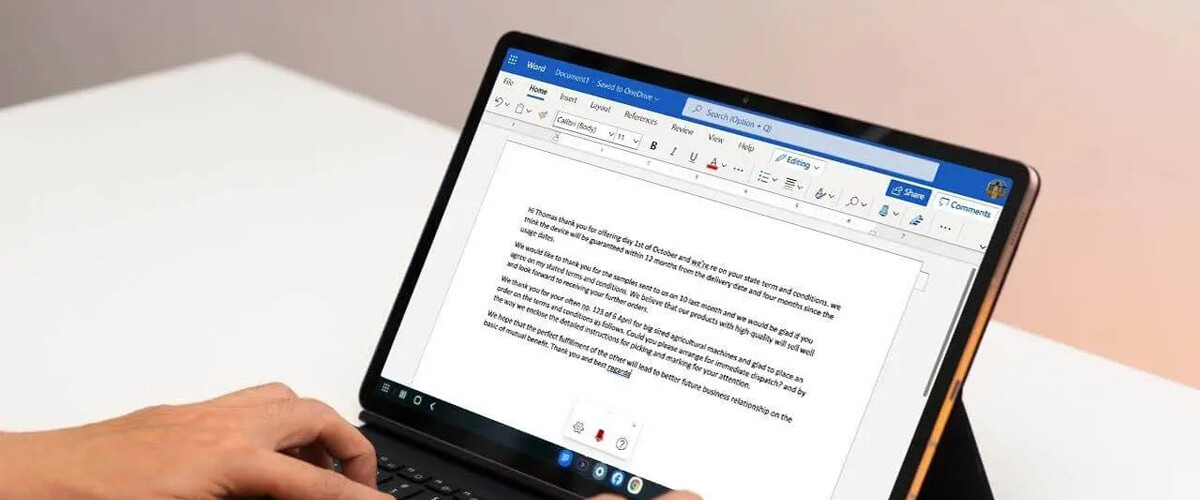
#5. ABBYY Fine Reader
Abbyy Finereader is handy for translating text that is in picture or pdf format. ABBYY is one of the most effective OCR tools available today.
The process is fairly straightforward; you only need a few mouse clicks to convert a pdf file to a word document while retaining the text structure.
The only drawback of this software, like all other OCR applications, is that it cannot reliably read handwriting and captures text across lines or with other information over it.
ABBYY presently offers three versions for both Windows and MacOS. Price ranges from 129 to 299 USD, one-time payment.
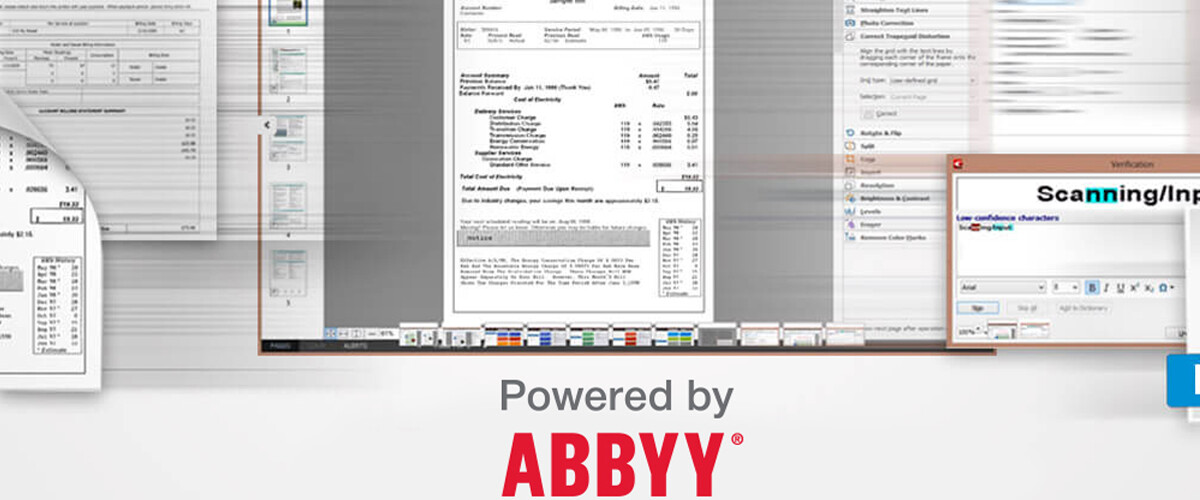
#6. ApSIC Xbench
Xbench is a popular Quality Assurance (QA) software that allows you to quickly check your translations for basic, but not allowed, errors such as word repetition, inconsistent translations, incorrect application of available terms, incorrect spelling, punctuation, incorrect numbers, and so on.
Xbench is designed to interact seamlessly with CAT tools. Bilingual format files, such as xliff, and TM files, can be read directly. All test results can be saved as a report file, allowing you to simply save and track them for subsequent editing in your preferred translation program.
The annual subscription is approximately 99 USD, which is a reasonable fee considering the value it provides.
#7. XTM Cloud
XTM Cloud is a comprehensive translation platform that is ideal for long-term, high-volume projects.
Like Memsource, XTM cloud supports project management and global translation delivery. Translators complete their job on a handy web platform.
The annual charge for a four-person cloud group package is approximately $66 USD. If you have a big number of translations to complete, you can select the Enterprise package.


