“Scanning documents” often means spending a long time standing in front of a bulky machine, waiting to scan a document page by page, and convert it to a digital file. But things might not be the same again, since today, almost anything can be done with just a smartphone. Scanning a document to make its content searchable has become quite simple. These applications are capable of capturing documents without flash or ghosting effect, unlike photos taken with a phone camera in the usual way.
Scanning Apps: Office Lens
Office Lens is provided by Microsoft Corporation. This application will turn your smartphone into a pocket scanner so that you can capture the text on a whiteboard, document or invoice, etc., and process them to get the same results as if you’re using a real scanner. In addition, Office Lens allows you to convert images into PDF, PowerPoint or Word and save them to OneNote, OneDrive or any other local device.
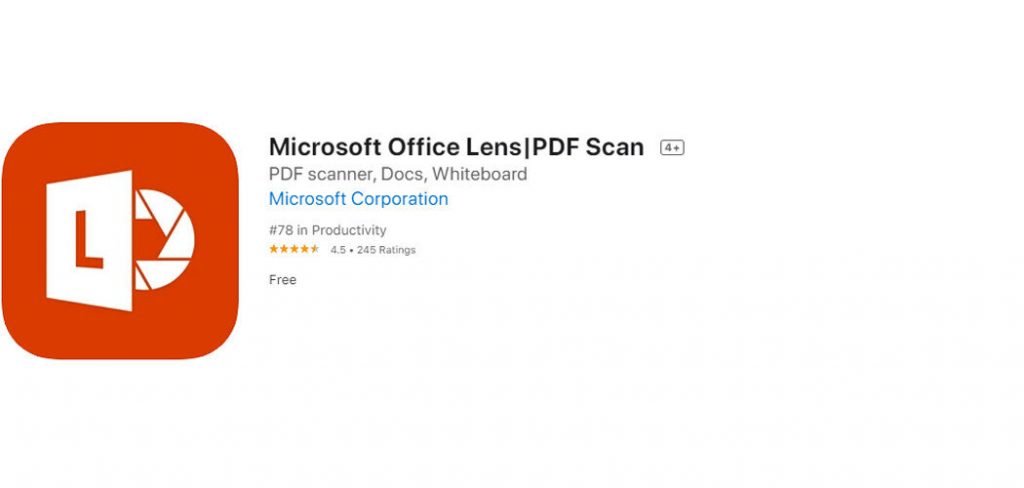
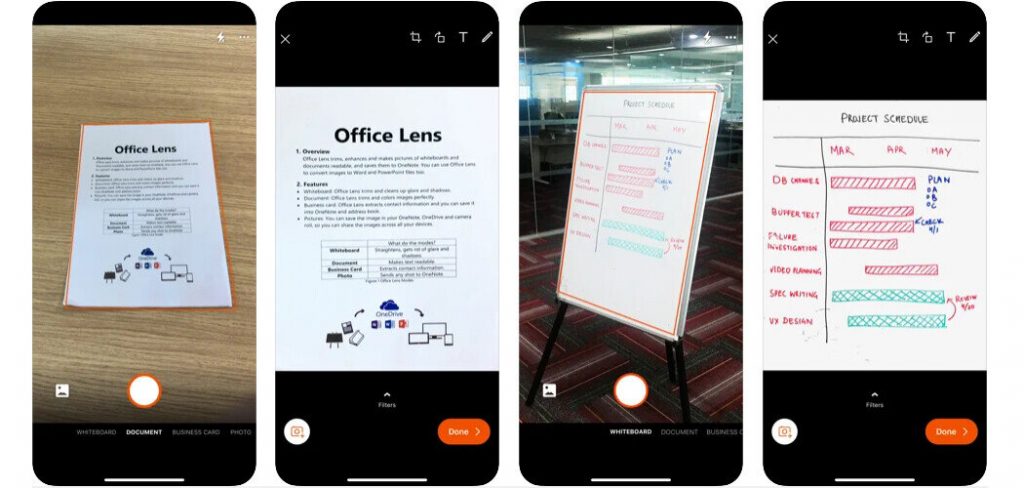
Note:
- You need to sign in to your Microsoft account. Since this application is developed by Microsoft, after conversion, your files shall be automatically moved to your OneDrive account.
Download link for: Android
Download link for: iOS
Scanning Apps: CamScanner
CamScanner is also a popular application when it comes to data scanning. CamScanner is best known for scanning hard copy documents, but in case you didn’t know, CamScanner can also be used to scan printed photos on smartphones.
After capturing the document with a smartphone, the application will provide you with editing options such as applying effect filters, adjusting parameters, etc. The output file quality is quite high and you can immediately share the photo on social networks, via emails or messaging apps.


Note:
- The document after processing is very heavy compared to normal scan quality.
- For the best quality, you can use photos taken by the camera instead of the app scanner.
- CamScanner also has advanced OCR and note taking features. Users will have to pay extra fees to use these two Premium features.
Download link for: Android
Download link for: iOS
Scanning Apps: SwiftScan
SwiftScan, powered by doo GmbH, is one of the best mobile scanning apps. With SwiftScan, you only need to turn the camera interface on the app towards the document to be scanned, right after that the app will automatically scan the document. Text files after scanning will be saved as JPGs or PDFs.
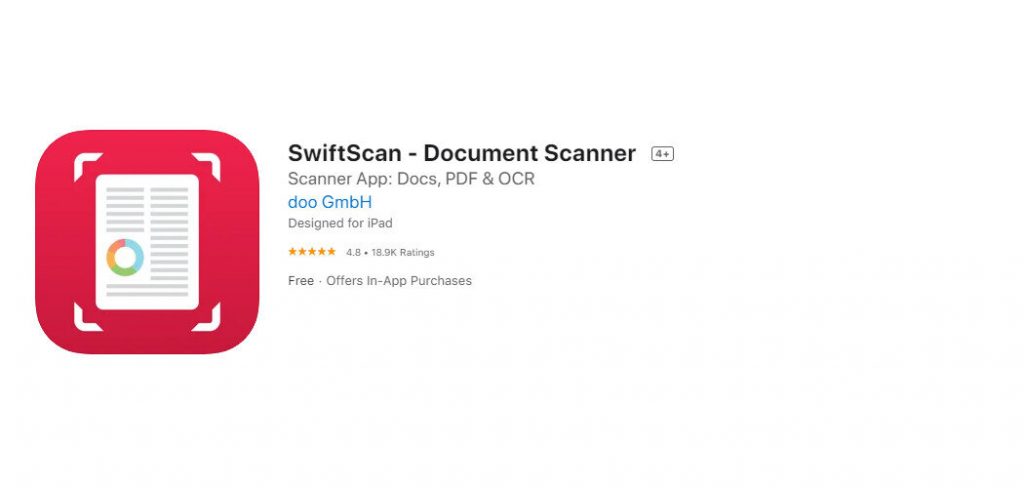
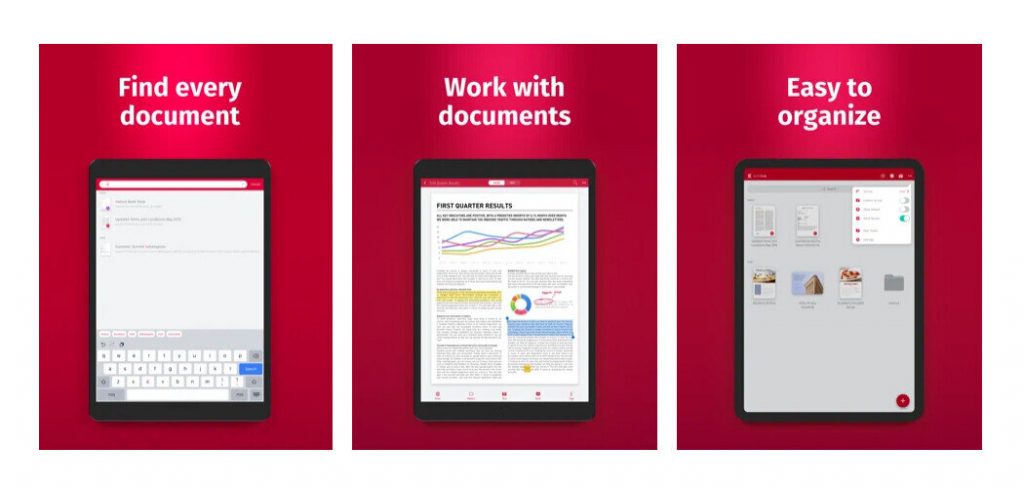
Note:
- There are two scanning modes: Single-Page Scanning and Multi-Page Scanning, allowing you to take multiple pictures per second. Therefore, you can scan multiple pages in one shot.
- If you upgrade to the Pro version, you’ll have to pay additional fee, but in return you’ll get to experience smart file naming, OCR scanning features, and adding handwritten signatures to the documents.
Download link for: Android
Download link for: iOS
Hopefully this article will help you find the most suitable scanning app for yourself.
If you are in need of scanning a large quantity of documents, need help from printing companies, document scanning service providers, etc., please contact us via the address [email protected] or hotline 0243.878.9800 for support and quotes for the best document scanning services.



